
Like any hobby, the type and quality of the tool used to interact with that hobby can make or break its enjoyment. A dull knife makes cooking tedious and frustrating. So, too, can the wrong controller contribute to a distasteful experience with games.
In Sam’s case (and anyone who follows this series with a little one can attest), the size of his hands becomes a significant factor. Gaming has become mainstream among adults as well as kids. In 2019, nearly 80% of all gamers are aged 18 or older (source: Statista). It stands to reason that a similar proportion of game controllers are designed for an adult demographic (read: adult-sized hands). Most reviews for controllers are also from the perspective of an adult, and this presented a challenge. I needed to find a controller that not only worked for the majority of the games we play but also was comfortable for Sam to use.
It’s vital to have a foundation of suitable controllers, then filter it down to kid-friendly hardware. Our friends at Cup of Moe have done the leg-work for you, narrowing down the controllers based on traditional requirements.
When assessing a controller for Sam, I evaluate three primary considerations:
- Ergonomics: Is the controller small enough for my child’s hands to be comfortable?
- Compatibility: Does the controller work for my gaming systems?
- Economics: How expensive or versatile is the controller?
Size isn’t the only consideration from an ergonomic perspective. Sometimes a controller fits in hand, but certain features are out of reach, like a thumbstick or a “select” button.
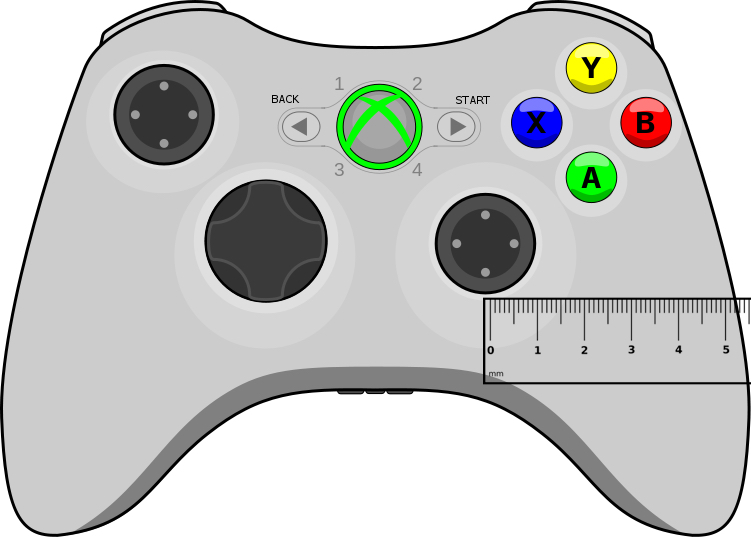
Sam and I tend to play a lot of platformers, and one thing that surprised me is that he disliked using the D-Pad. I almost can’t play a platformer very well with a thumbstick, and every time I suggested he try it, he rebuked. It is all about the physicality. It takes a significant amount of thumb strength to roll his small thumb from one side to the other while maintaining enough pressure, especially on large “disc” pivots. The reality is, the accuracy of the D-Pad isn’t necessary when you’re five. Therefore, thumbsticks are preferred.
In terms of compatibility, I look for multi-platform controllers. In our house, we have a Nintendo switch and a custom-built PC. If a controller works on both, that is a huge time saver as well as a cost-effective choice. However, this is a secondary consideration. Sometimes a controller can connect to multiple systems, but doesn’t work well with any of them. Make sure the reviews you read cover connectivity and latency.
We bounce between four different controllers depending on the game in our house: 8BitDo Sn30 Pro, Nintendo Switch Joycons, Xbox 360 wireless, and a Steam controller. Of the four, overwhelmingly, we use the 8BitDo Sn30 Pro. It works with all of our game systems, it is small and lightweight, and has great utility. It has all the modern fixings: gyro-controls, rechargeable battery, USB-C connection, and auxiliary buttons for the “home” key as well as screenshots for the Switch. All of this contained within a Super Nintendo form factor. It is a must-buy if you have a similar variety of game systems.

The Xbox 360 controllers are what I primarily use for any 3D games. The left thumbstick is in a more comfortable position compared to the 8BitDo; however, the right-side thumbstick is too hard to reach for Sam. He can’t reach it without removing his hand from the grip. As a result, he tends to use the 8bitDo regardless of game type. The Steam controller gets used when we stream games from the PC to the Steamlink in the living room. That controller is too overwhelming and ergonomically uncomfortable for use for Sam, so I tend to be the only person that uses that controller.
When considering a controller for your younger players, reflect on what I’ve laid out above, scrutinize the pictures, and be mindful of the physical limits of your gaming partner. Also, consider getting a controller that is “theirs.” Allow them to decorate and put stickers on it and really bring them into the gaming hobby.
Photo Credits:



